
In a world filled with endless tasks and responsibilities, the key to maintaining order and productivity often lies in something as simple as a list. Lists serve as the backbone of organization, helping to keep our thoughts and tasks in check. In essence, our lives are comprised of one big list, with categories allowing us to group and manage them effectively.
David Allen, in his groundbreaking book “Getting Things Done,” revolutionized the way people perceive and utilize to-do lists. He introduced a set of rules and a methodology that can be adapted to various mediums, whether it’s a physical filing cabinet, a trusty notebook, or cutting-edge software.
The GTD Methodology
Delegation and Waiting Queue
Two-Minute Rule
Scheduling and Prioritization
GTD Tools and Apps
Desktop Apps
- Todoist: Todoist is a versatile task management app that allows you to create projects, set due dates, and prioritize tasks according to GTD principles. It’s available on both Windows and macOS.
- OmniFocus: OmniFocus is a powerful task manager for Mac users. It offers features like project organization, task hierarchy, and custom perspectives to implement GTD effectively.
- Microsoft Outlook: If you use Microsoft Office, Outlook has built-in task management features that can be adapted to GTD. You can create tasks, set due dates, and categorize them for better organization.
- Evernote: Evernote is not only a note-taking app but also a great tool for implementing GTD. You can create notebooks and tags to categorize tasks and ideas.
Mobile Apps
- Todoist (Mobile Version): Todoist has mobile apps for both Android and iOS, making it easy to manage your tasks on the go while following GTD principles.
- OmniFocus (iOS): OmniFocus also has a dedicated iOS app for iPhone and iPad users, ensuring seamless task management across devices.
- Wunderlist: Although Wunderlist is no longer actively developed (Microsoft To-Do is its successor), it was a popular task management app known for its simplicity and ease of use.
- Things (iOS): Things is a well-designed task manager for iOS and macOS users. It offers features like task organization, project management, and due date tracking.
- Notion: Notion is a versatile workspace app that can be customized to implement GTD. You can create databases and boards to organize tasks and projects effectively on both Android and iOS.
- TickTick: TickTick is available on Android and iOS and provides features like task lists, reminders, and calendar integration to help you stay organized following GTD principles.
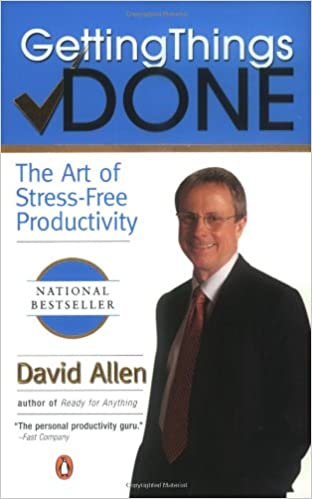
For a comprehensive understanding, consider exploring a video or picking up David Allen’s book, “Getting Things Done.” It’s a time-saving methodology that can transform the way you approach tasks and boost your productivity.
If you’d like to delve deeper into this topic or have questions, feel free to reach out. We’re here for discussion and further insights!
